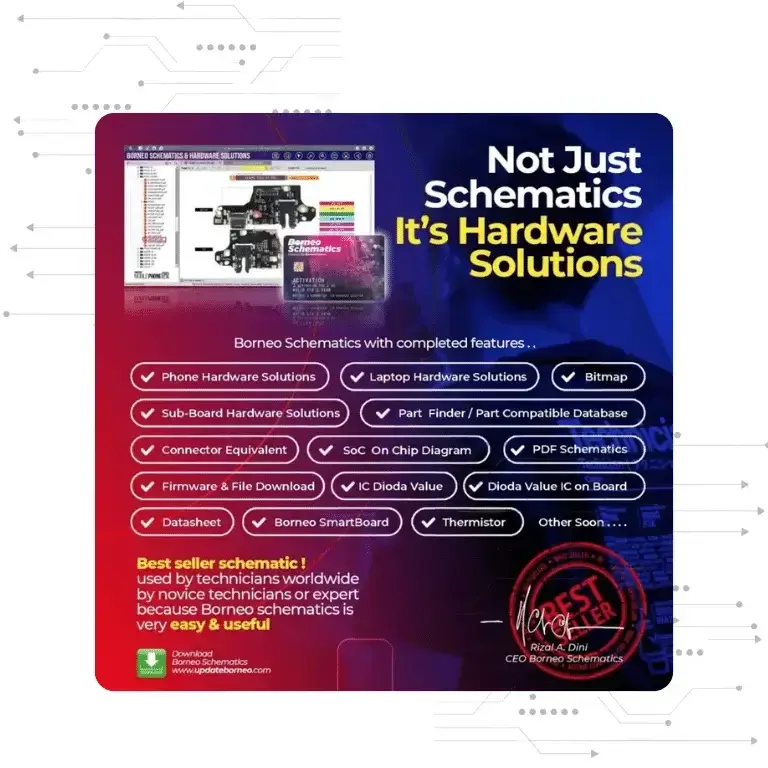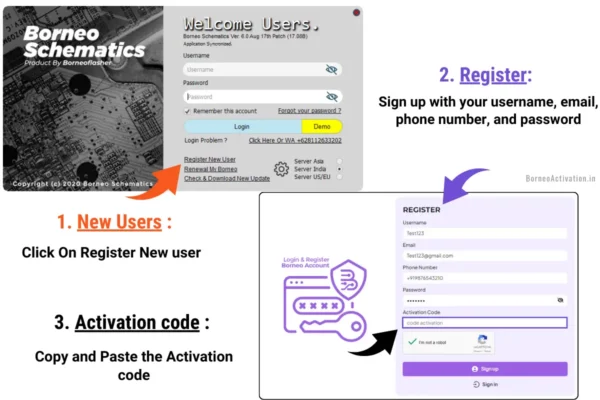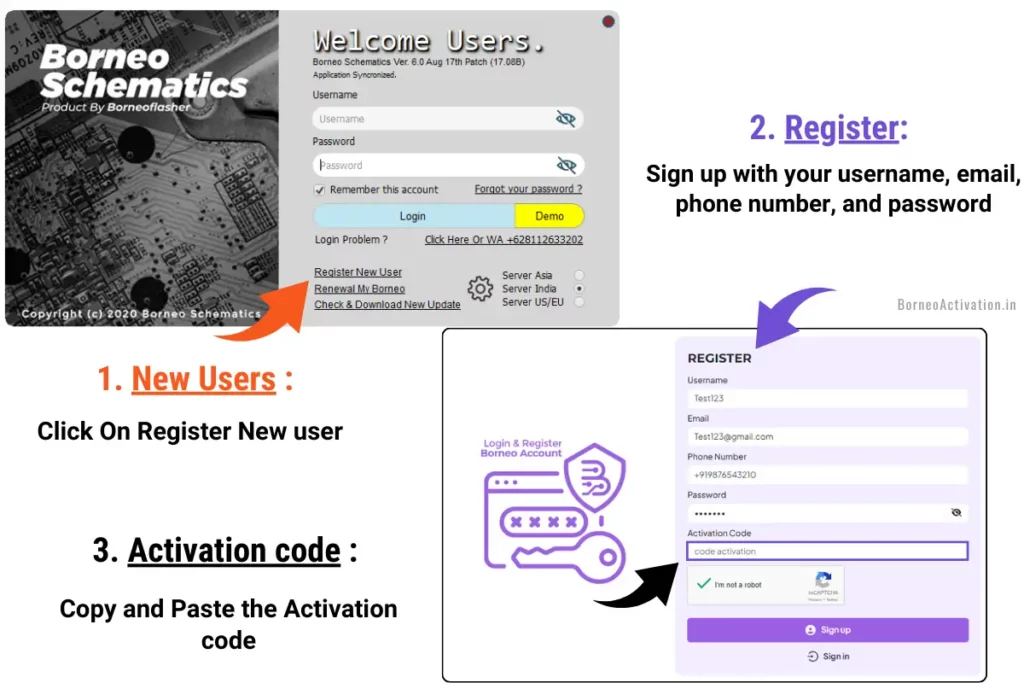Supercharge Your Mobile Fixing Skills with the Borneo Schematics Tool
Trusted by Thousands of Technicians Worldwide — Empowering Mobile Repair Excellence Every Day.
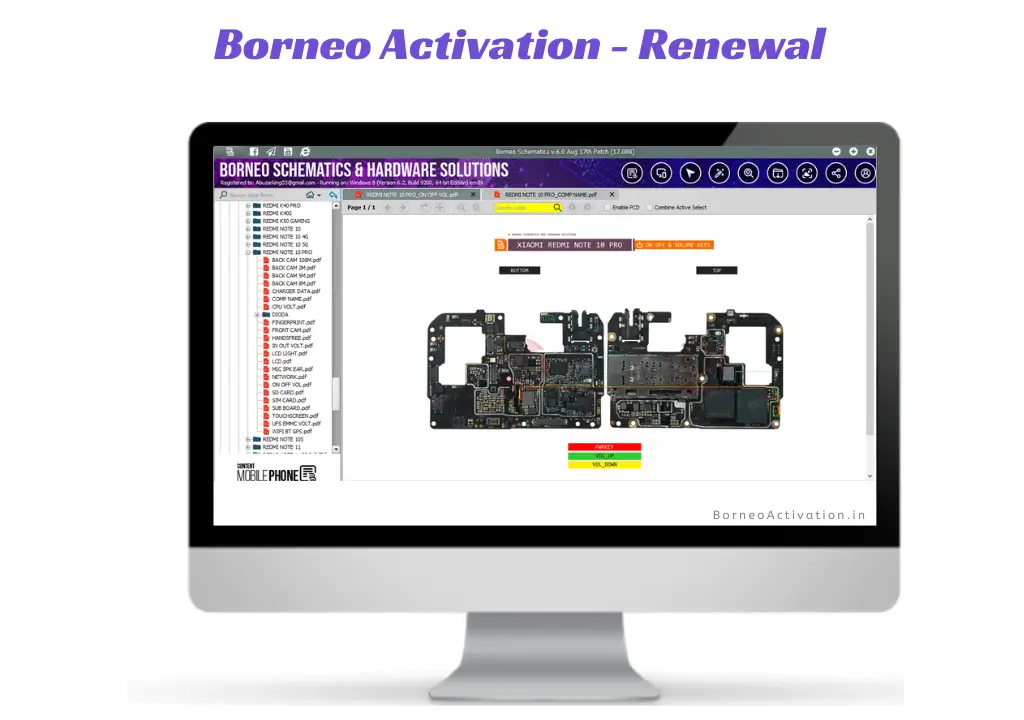
Borneo schematics and hardware solution - Just What You All Need!
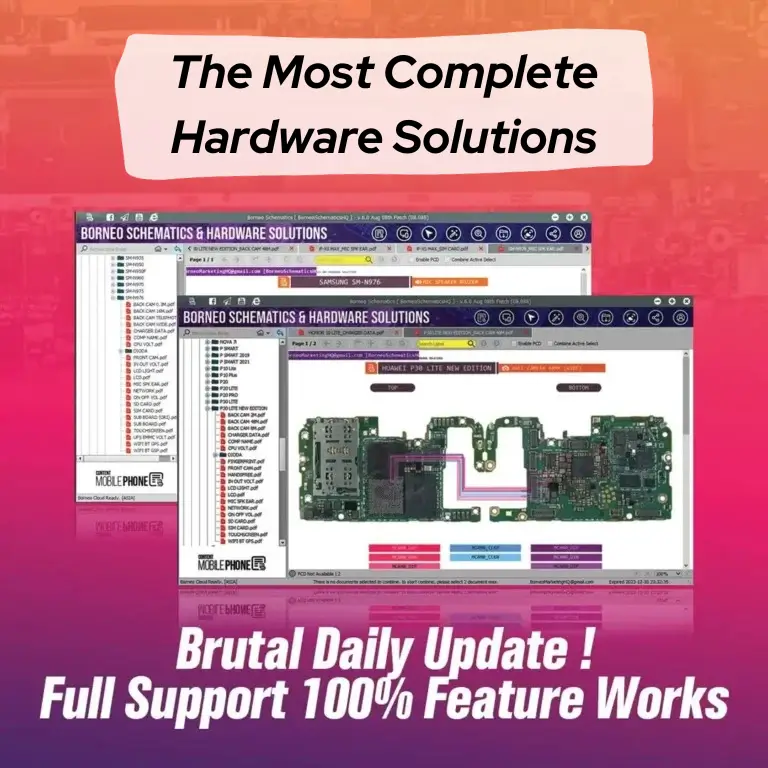
Here's what you can achieve with the Borneo Schematics Tool:
Instant access to a vast library of schematics and hardware solutions for mobile devices and laptops from all popular brands.
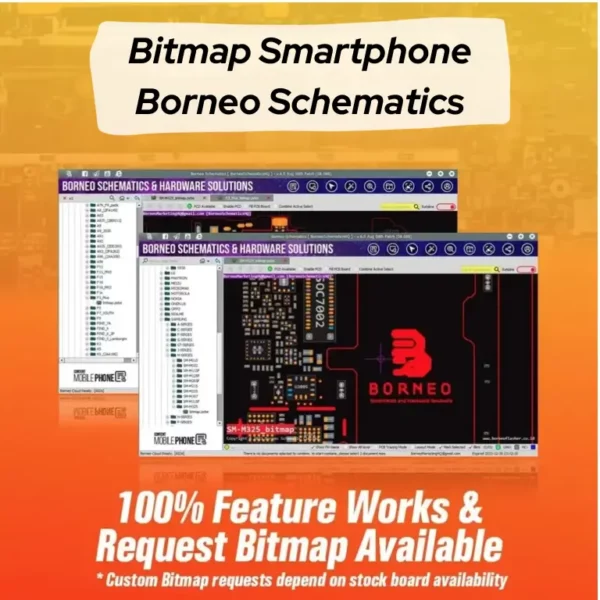
- User-friendly dashboard to find schematics.
- Get in-depth information for hardware troubleshooting based on real cases.
- Detailed circuit diagrams and troubleshooting guides to help you diagnose and repair complex issues with ease.
- Accurate component identification and sourcing information to ensure you have the right parts for the job.
- Stay ahead of competitors with our ever-expanding schematic database.
- View components closely for targeted and effective repairs.
- Zoom in on elements for spot-on fixes without any difficulty.
- In-depth details about input and output voltages.
- Complete information about voltage and signals.
- Complete information about diode mode.
- Get the complete official schematics PDF for mobile phones and laptops.
Unlock Your Mobile Repair Potential
... Gain Confidence and Speed in Your Mobile Repairs ...
- All-in-One Repair Hub: Your one-click solution for everything, from schematics to bitmaps and hardware solutions, ensuring smooth fixes for Androids, iPhones, and laptops.
- Stay Ahead with Daily Updates: Daily updates help you stay on top, delivering the newest schematics and solutions for your devices.
- Fix Devices with Confidence: Ready to empower you with everything needed for confident device troubleshooting and repairs.
- User-Friendly Tool: Designed to be user-friendly, ensuring technicians have a smooth experience.
- Master Circuits Up Close: Explore detailed diagram PDFs and bitmaps, uncover hidden components, and conquer tricky circuits with precision zoom!
How to Activate or Renew the Borneo Schematics Tool
Simple step-by-step guide for new and existing users.
Download Setup »Activation Process (New Users)
- New Users: Open the Borneo Schematics tool and click on Register New User.
- Register: Sign up using your username, email, phone number, and password.
- Activation Code: Paste your activation code and click Sign up.
- Email Verification: Open your email and verify your account.
- Login: After verification, log in to the tool using your username and password.
Renewal Process (Old Users)
- Open the Borneo Schematics tool and click on Renewal My Borneo.
- Log in using your existing username and password.
- Click Renewal and paste the renewal code.
- After successful reactivation, log in to the tool again.
How to Activate Borneo Schematics Tool: Simple Steps with Activation Code
Activate Borneo Schematics: A Quick and Easy Guide for First-Time Users
Download the latest Borneo Schematics tool setup from the link above, then open it from your desktop after installation.
- 1. New Users: Click On Register New user
- 2. Register: Sign up with your username, email, phone number, and password
- 3. Activation Code: Copy and paste your activation code, then click on ‘Sign up‘ After successful registration, log in to the tool with your username and password.
Renew Your Borneo Schematics:
If you want to reactivate your Borneo Schematics subscription, follow these steps.
- 1. Click on “Renewal My Borneo.”
- 2. Log into your account using your existing username and password.
- 3. Click on “Renewal” and paste the renewal code.
- 4. After successful reactivation, log in to the tool with your username and password.
⚡ Borneo Schematics Fresh Offer – End of Year Sale! ⚡
Get EXTRA months with every subscription plan
- 3 Months Plan ➜ +1 Month FREE
- 6 Months Plan ➜ +2 Months FREE
- 12 Months Plan ➜ +3 Months FREE
- ✅ For New Activations & Renewals
- 🖥️ Valid for 1 PC & 2 PC Plans
- ⚡ No coupon required — bonus applies automatically
- 🕒 Limited Time Offer Only — Hurry Up!
Choose the right plan for you...
Join Over 100,000 Technicians Worldwide Who Trust the Borneo Schematics Tool.

Borneo - 3 Months Activation/Renewal Code (1PC)
- Single User License
- 1 PC Works
- Package: 3 Months
- Unlimited Access

Borneo - 6 Months Activation/Renewal Code (1PC)
- Single User License
- 1 PC Works
- Package: 6 Months
- Unlimited Access

Borneo - 12 Months Activation/Renewal Code (1PC)
- Single User License
- 1 PC Works
- Package: 1 Year
- Unlimited Access

Borneo - 3 Months Activation/Renewal Code (2PC)
- Double User License
- 2 PC Works
- Package: 3 Months
- Unlimited Access

Borneo - 6 Months Activation/Renewal Code (2PC)
- Double User License
- 2 PC Works
- Package: 6 Months
- Unlimited Access

Borneo - 12 Months Activation/Renewal Code (2PC)
- Double User License
- 2 PC Works
- Package: 1 Year
- Unlimited Access
Sneak Peek: Borneo Schematics - Empowering Technicians Globally
Frequently Asked Questions (FAQ) Answered
What is the Borneo Activation/Renewal License Code?
The Borneo license code allows technicians to access and use the Borneo schematic tool. It’s required for new activations and renewals.
How long will it take to get my Borneo Activation/Renewal Code?
You’ll receive an instant license code once your payment transaction is complete. Additionally, You’ll also get a confirmation email or WhatsApp message containing the license code.
What are the requirements for the Borneo Schematic Tool?
To use Borneo Schematic Tool, you’ll need a minimum of 4 GB of RAM and a Windows operating system. However, we recommend having 8 GB of RAM or more for optimal performance.
Can I upgrade my plans later?
Yes, you can upgrade plans while renewing your license.
Your account can only work for 1 PC with a 1 User account, and can only be renewed with a 1PC code. You can renew for 3, 6, or 12-month plans.
For a 2 PC, 2 User account, it can only be renewed with a 2PC code. You can renew for 3, 6, or 12-month plans as well.
Can I use the Borneo tool on Multiple PCs?
No, the Borneo tool license is based on the type of license purchased.
A 1 PC user license allows use on only 1 PC.
A 2 PC user license allows use on 2 PCs at the same time.
Is my Borneo license automatically renewed?
No, your Borneo license is not automatically renewed. After your license expires,
you can purchase a Borneo renewal license manually from the website.
© 2026 • Borneo Activation All Rights Reserved.